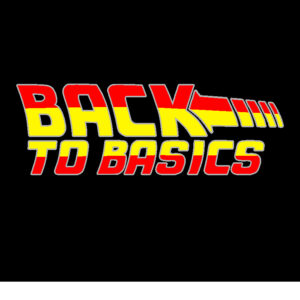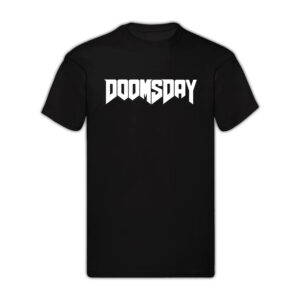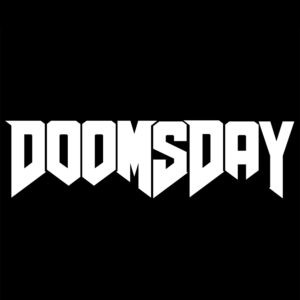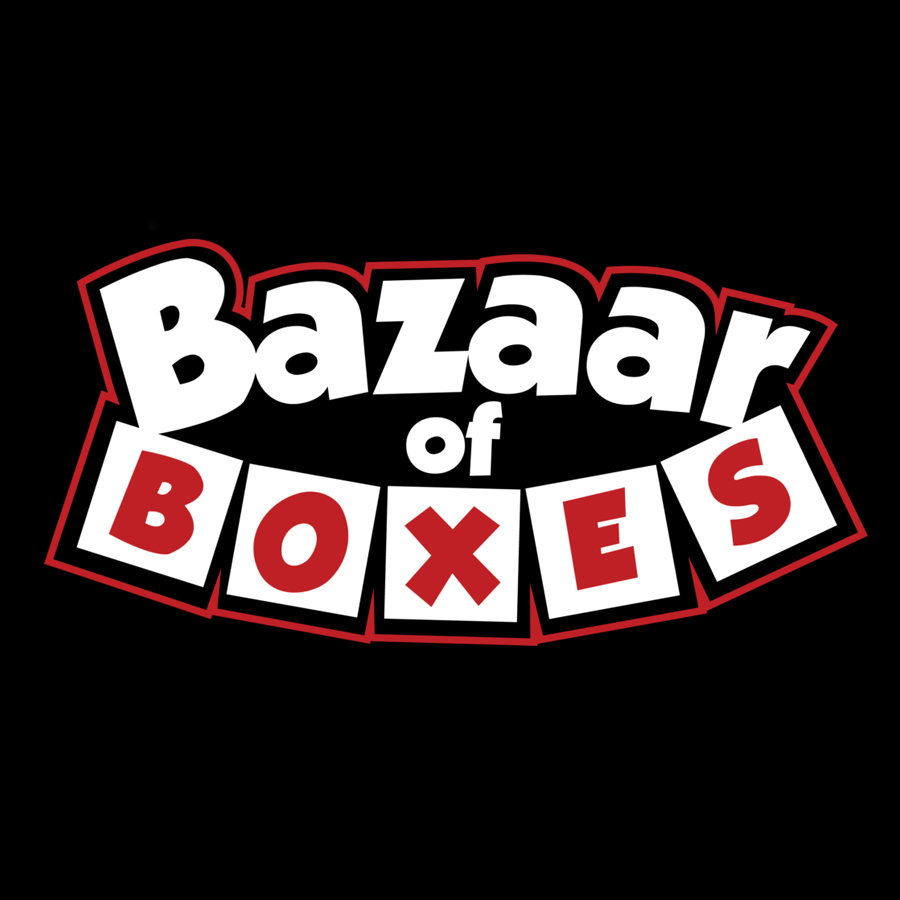Bazaar of Boxes uses Melee as its tournament software, which means no more messing around with results slips and having to huddle around a piece of printed paper to check out the standings and pairings!
Here’s a written step-by-step guide on how to get Melee operational:
Making a new account:
- Go to https://melee.gg/
- Click on sign in > register and fill in the details to make a new account (please use the same email address you used when purchasing the BoB Series ticket)
- Do fill in your actual first and last name, we’ll need it
- You’ll receive a verification e-mail (don’t forget your spamfolder!)
After purchasing a BoB Series ticket:
- The BoB team will enroll you in the event automatically
- From here on out the ‘Player Controller’ section will be where everything will take place
- After registration has been completed you can check into the tournament by following this link: Melee BoB Series 11 Link
- You will then need to add your decklist to the event (more on this below)
At the event:
- Once you’ve arrived at the venue, you’ll register in person with the judges at the judge station. They’ll make sure you’re registered in person and will mark you as an attendee
- After all the aforementioned steps have been completed, you’ll be paired automatically throughout the tournament. All you have to do each round is check your pairing and mark ‘check-in’ on Melee once you’re seated. After your match has concluded, the winner will fill in the outcome and will click ‘submit’ and the opponent can then click ‘confirm’
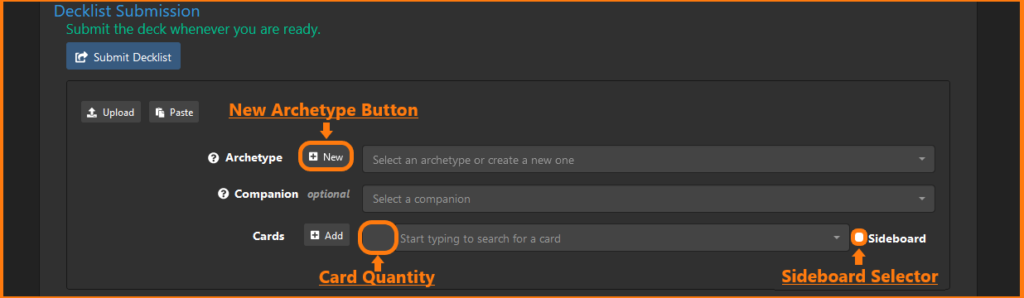
Physical decklists are a relic of the past for us since moving over to Melee
Decklist submission:
- Go to Your Tournaments or follow the direct link to the event
- Go to the Player Controller section
- Add your decklist to the event and hit submit
- You can edit your decklist right up until the event starts, but be sure that it matches your physical deck!
- You have until 10 minutes before the event starts and you can also make changes to your already uploaded decklist ’til that time.
- Note: Don’t worry, only our judges and non-playing crew will be able to view the decklists
You can find some additional info and help below.
A direct link to our Melee Tournament:
– Melee BoB Series 11 Tournament
A short video guide on how to setup Melee:
– Video guide Melee
Additional information on the Melee Player Controller section:
– Player controller
If you have any additional questions or you need help, join us on our Discord:
– Discord
Or send us an email at:
info@bazaarofboxes.com
If you see us on your socials, feel free to hit us up there as well.
Good luck!